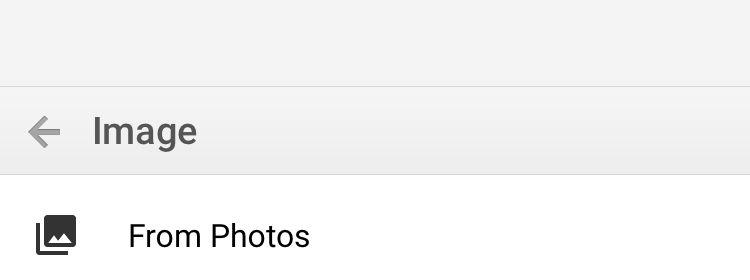
Last August, when Google launched the Slides app for iOS I was ecstatic. I immediately authored a post on the BHS Help Desk blog to share the big news. My excitement quickly turned to disappointment when I realized, after I had already published the post, that the app lacked the ability to add images. The whole point of a presentation is to capture the attention of an audience through the use of powerful images. The inability to add images rendered the Slides app virtually useless. I was forced to seek out and recommend other presentation apps to my colleagues in Burlington. While I did manage to find and recommend a variety of high quality presentation apps, none had the collaboration features offered by Google Apps for Education. All of this has changed with the new update to Slides.
The feature GAFE enthusiasts have all been waiting for has finally arrived; much sooner than I initially anticipated. On May 12th, The Apps Show published a video entitled, “How to make beautiful presentations.” The video showcased tips and tricks on how to edit a slide master, crop and mask images, and add animations; all great features but nothing new or earth shattering. What sparked my interest however was when Debbie and John, hosts of the Apps Show, mentioned that Googlers were working hard on the mobile Slides app, including the ability to add images. Debbie stated this feature would be launched within a few weeks.
Much to my surprise, the ability to add images, as well as tables, was released on May 13th. The exciting news spread quickly amongst GAFE fans throughout Google+ and Twitter and for good reason. Students and teachers can now create visual presentations from the Slides iPad app. Best of all, creating a presentation from a mobile device can be done COLLABORATIVELY. Teachers often assign group presentation projects, which has posed challenges for a 1:1 iPad school. This is no longer the case.
In true Google fashion, adding images or tables via the mobile Slides app is ultra intuitive. I’ll definitely be recommending the Slides app to my colleagues and I’m sure they will be just as thrilled about this update as I am. A few screenshots below, taken from the Slides app on my iPhone, showcase just how easy it will be for students to create Google presentations from their mobile devices…for REAL!



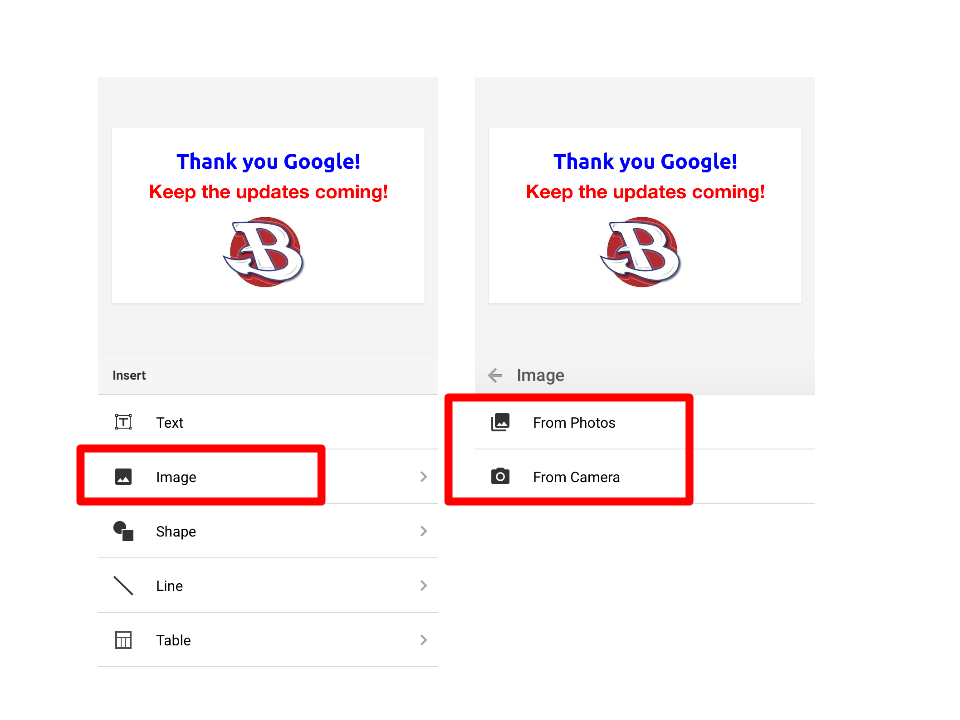
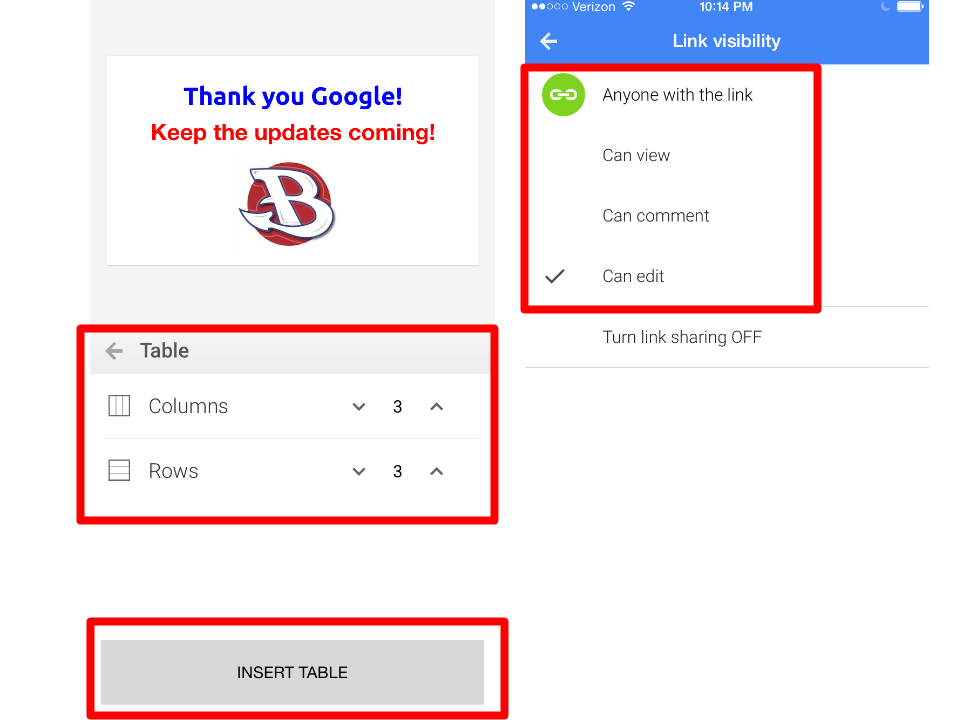
0 comments:
Post a Comment